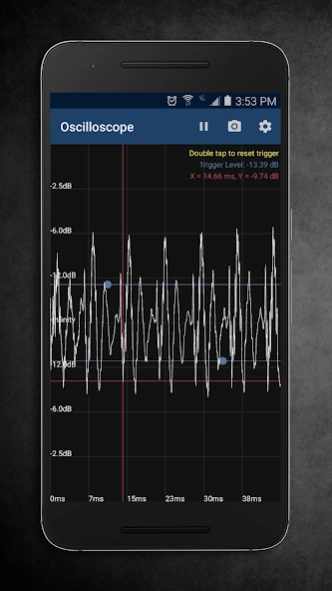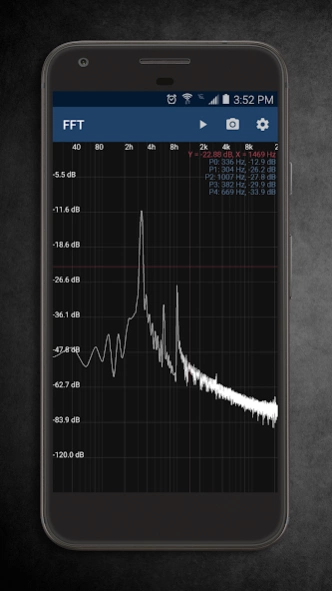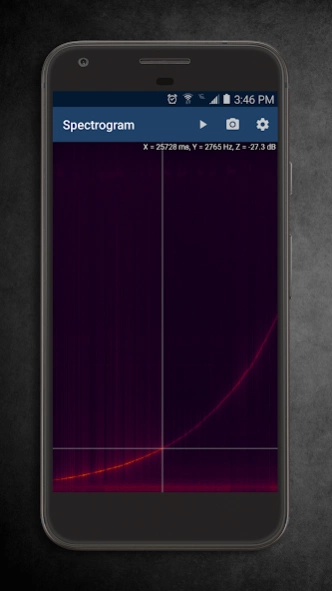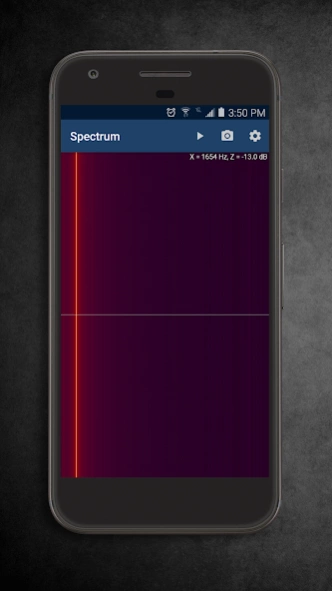AudioUtil Audio Analysis Tools 2.0
Paid Version
Publisher Description
AudioUtil Audio Analysis Tools - Audio Analysis in real-time right on your phone.
AudioUtil features tools for capturing and analyzing audio signals from your devices microphone in real-time. Screenshots of the display can easily be taken through the utility's context menu. Touch the graph to show a value readout. Adjust multiple parameters like sample rate, buffer size, zero padding, window type, range, and themes to name a few.
Utility Descriptions:
Oscilloscope
• View sound waves in the time domain.
• Amplitude measurement by dragging on the screen.
• Set trigger level to freeze display if audio exceeds amplitude threshold.
• Displays time and amplitude in readout.
Meter
• Amplitude readout with variable time falloff.
FFT
• Linear and logged frequency axis.
• Peak tracking for up to five peaks.
• Displays frequency and amplitude in readout.
Spectrogram
• Definable frequency limits to zoom in on desired frequencies.
• Four themes/color maps.
• Displays time, frequency, and amplitude in readout.
Spectrum
• View a FFT analysis as a color spectrum.
• Four themes/color maps.
• Displays frequency and amplitude in readout.
About permissions: This app requests minimal permissions to record audio and to write to storage. These are required in order to successfully capture sound and save screenshots to the device.
About AudioUtil Audio Analysis Tools
AudioUtil Audio Analysis Tools is a paid app for Android published in the System Maintenance list of apps, part of System Utilities.
The company that develops AudioUtil Audio Analysis Tools is Sound-Base Audio, LLC. The latest version released by its developer is 2.0. This app was rated by 1 users of our site and has an average rating of 2.0.
To install AudioUtil Audio Analysis Tools on your Android device, just click the green Continue To App button above to start the installation process. The app is listed on our website since 2017-09-24 and was downloaded 105 times. We have already checked if the download link is safe, however for your own protection we recommend that you scan the downloaded app with your antivirus. Your antivirus may detect the AudioUtil Audio Analysis Tools as malware as malware if the download link to org.sbaudio.audiotools is broken.
How to install AudioUtil Audio Analysis Tools on your Android device:
- Click on the Continue To App button on our website. This will redirect you to Google Play.
- Once the AudioUtil Audio Analysis Tools is shown in the Google Play listing of your Android device, you can start its download and installation. Tap on the Install button located below the search bar and to the right of the app icon.
- A pop-up window with the permissions required by AudioUtil Audio Analysis Tools will be shown. Click on Accept to continue the process.
- AudioUtil Audio Analysis Tools will be downloaded onto your device, displaying a progress. Once the download completes, the installation will start and you'll get a notification after the installation is finished.